
Google analytics VS Google Analytics4
Google Analytics
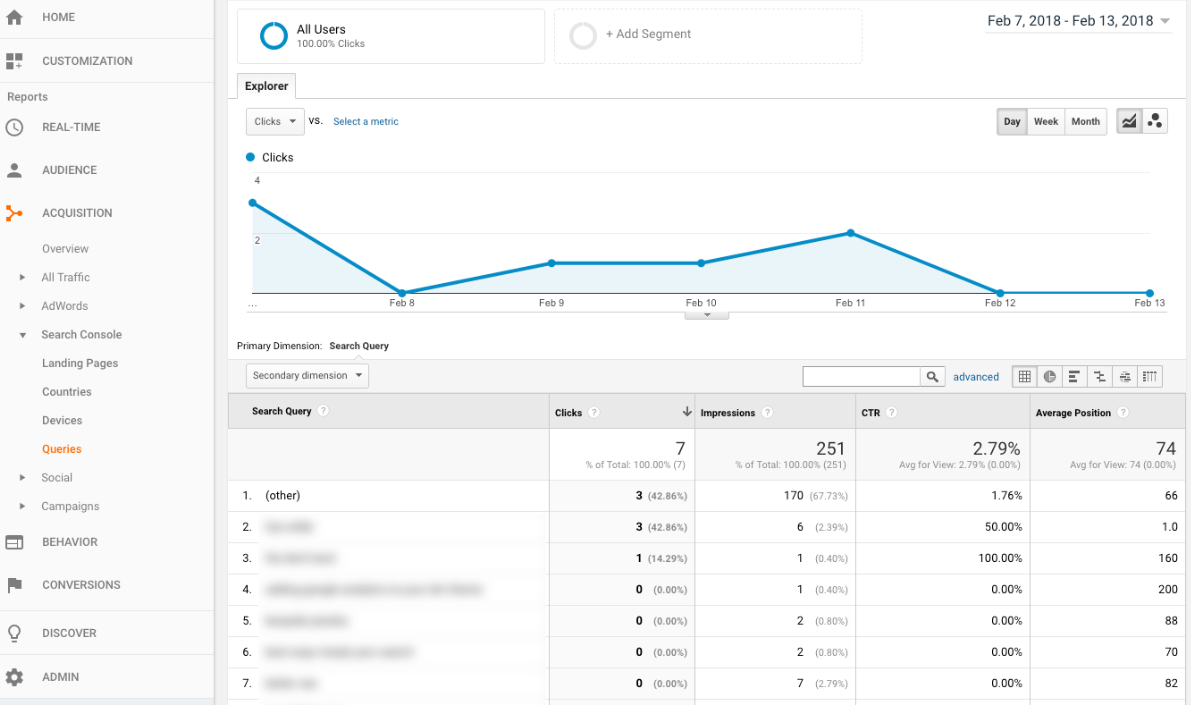
- Complete information: Understand your site and app users to better check the performance of your marketing, content, products, and more.
- Get insights only Google can give: Access Google’s unique insights and machine learning capabilities to make the most of your data.
- Connect your insights to results: Analytics works with Google’s advertising and publisher products, so you can use your insights to deliver business results.
Google Analytics 4
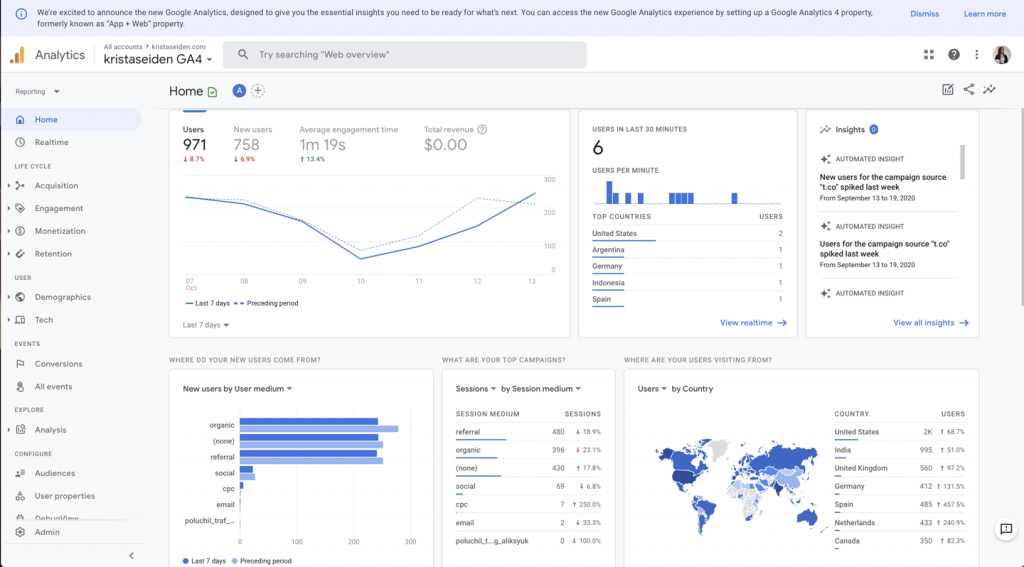
The Google Analytics 4 documentation contains implementation instructions and reference materials for your website and mobile app. It provides an analytics service that enables you to measure traffic and engagement on your website and mobile app.
Google analytics for beginners:
There are new reports in Google Analytics 4, which differ from the ones you see in Universal Analytics properties. See Make the switch to Google Analytics 4 if you currently use Universal Analytics and want to use Google Analytics 4. Additionally, you can find information about migration geared towards developers on the Developer Migration Center.
All the data associated with the same user ID is combined into a single user journey in analytics. The User-ID component of Google Analytics 4 properties is integrated across all of the reporting, analyses, and insights, so a separate User-ID report is not required.
Finally, a conclusion. Google Analytics 4 is on track to provide more useful data on why users visit your site or app than Universal Analytics. Data from multiple data streams can be combined into one property, allowing you to attribute actions to users more accurately across multiple devices.
Platform components
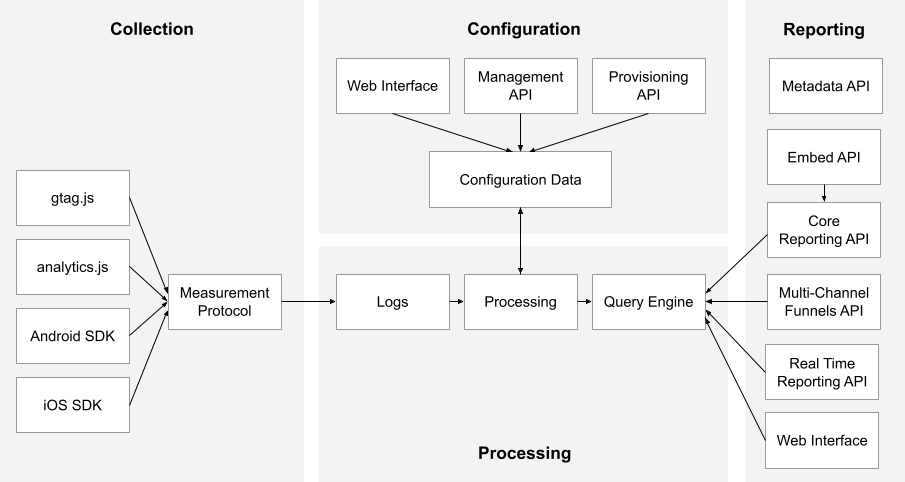
- Developers interact and influence processing through a rich user interface, client libraries, and APIs that are organized into four main components: collection, configuration, processing, and reporting.
- Collection
- Collects user-interaction data.
- Configuration
- Allows you to manage how the data is processed.
- Processing
- Processes the user-interaction data with the configuration data.
- Reporting
- Provides access to all the processed data.
Some set ups for google analytics on google SEO:
1. Sync your Search Console account
Here is a link for how to link your account to each other> Click here.
2. Use the organic visitor segment
According to Vic Spall of Browser Media, using Google Analytics for SEO requires the use of “segments and filters to remove spam traffic in order to obtain accurate reporting. Crawlers, fake referrers, and ghost traffic will significantly impact your reporting.”
3. Look at top-performing landing pages

- Improves readability and user intent (increases dwell time, decreases pogo-sticking)
- Making money through conversion (helps me make more money)
- A Google algorithm that determines how fresh an article is (keeping it current)”
Your web content can be evaluated and underperforming pages can be changed as needed. Additionally, you can see which types of content are most successful, allowing you to adjust your strategy accordingly.”
4. Track keywords in Google Analytics
If a user is searching with Google Secure Search over SSL, Google Analytics tracks the keyword: the word or phrase they entered into the search box that led them to click one of your links. If Google Analytics records the keyword for organic and paid search channels, it records the keyword: the term they typed into the search box that led them to click your link.
5. Check how Google views your industry
It is important in the eyes of Google to have a category for your website. Sites with a niche topic tend to rank higher because they want them to be authoritative.
In Google Analytics, go to Audience > Interests > Overview. Your data will be displayed as Affinity Categories, Market Segments, and Other Categories.
Summary:
You do not have to upgrade to Google Analytics 4 right away if you are short on time or not quite ready for the new version. Your Universal Analytics property and your reports will continue to work as usual while you upgrade.




