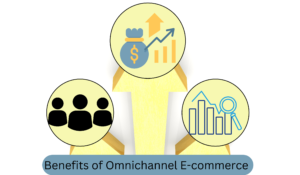Choosing the right eCommerce platform is a critical decision for any business owner venturing into the online sales arena. With a plethora of options available, two of the most prominent contenders are WooCommerce and Shopify. Both platforms boast a robust set of features and functionalities, catering to a wide range of eCommerce needs. However, deciding which platform reigns supreme for your specific business hinges on a comprehensive understanding of their strengths, weaknesses, and ideal use cases.
Shopify vs Woocommerce: side by side comparison

| Feature | WooCommerce | Shopify |
| Ease of Use | Requires more technical knowledge for setup and customization. While it offers greater flexibility through themes and plugins, it might involve additional steps like installing a separate page builder plugin for drag-and-drop functionality. Free themes often lack these features compared to premium options. | Offers a user-friendly interface with built-in drag-and-drop editing for themes, making it easy to set up and customize your store without much technical knowledge required. |
| Cost | WooCommerce is a free ecommerce platform , , but running your online store requires additional expenses like separate hosting (starting around $4/month), domain name (around $10/year), and potentially paid plugins (ranging from $0 to $480/month) depending on your needs. | Paid monthly plans, includes hosting, domain name (optional add-on fee), and some features. Start from $29/mo to $299/mo |
| Scalability | Highly scalable with a vast array of themes and plugins | Scalable with tiered pricing plans and app store integrations |
| Customization | Highly customizable with themes and plugins | Moderately customizable with themes and apps |
| Security | WooCommerce requires a more hands-on approach to security. This involves finding a reliable web host that provides an SSL certificate and installing additional plugins to guarantee comprehensive protection for your store. | Shopify prioritizes security with robust measures to safeguard your business. Built-in features like SSL certificates, fraud detection, and 2-step authentication ensure the safety of both merchant and customer information. |
| Payment Processing | Wide range of options via plugins | Integrates with popular payment processors |
| Sales Features | Requires plugins for advanced inventory management, promotions, shipping, and tax configuration | Offers built-in features for managing inventory, creating promotions, configuring real-time shipping rates, and setting up tax rules |
Ease of Use: WooCommerce vs. Shopify
Shopify:
- Ease of Use: Known for its user-friendly interface. Customization primarily involves choosing and editing themes within Shopify’s theme store. Most themes offer drag-and-drop functionality for easy layout adjustments.
- Web builder: Shopify builders are known for their pre-made blocks, like image & text sections or image banners. This drag-and-drop approach is perfect for beginners with no web design experience. You can easily customize your store’s layout using these pre-built elements.However, compared to builders like Elementor for WordPress, Shopify offers less flexibility. While you can customize the pre-made blocks, you can’t design layouts entirely from scratch based on your specific vision.
- Theme: Shopify themes are pre-designed templates with built-in drag-and-drop builders and pre-made elements (like image blocks, product showcases, etc.). They come in both free and paid options, with free themes offering a solid foundation for basic stores and paid themes (like Ella theme will be a good choice), providing a wider selection of elements, advanced features, and more customization for a more professional and unique look.
- Technical Knowledge Required: Minimal technical knowledge needed. Shopify handles most security features and manages hosting.
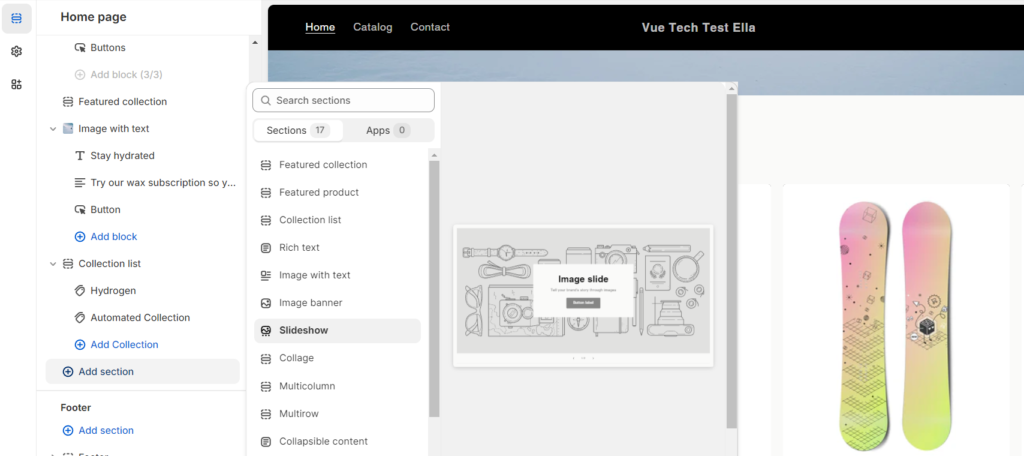
WooCommerce:
- Ease of Use: Requires more technical knowledge than Shopify. Customization offers more flexibility but involves additional steps.

- Web Builder Integration: While WooCommerce itself isn’t a website builder, it integrates well with popular page builder plugins like Elementor, Beaver Builder, and Divi. These plugins offer drag-and-drop interfaces for easier customization, but may require some familiarity with using plugins.
- Themes: WooCommerce offers free and paid themes. Free themes typically lack the visual builder functionality found in premium themes or when using a separate page builder plugin.
- Technical Knowledge: More technical knowledge is needed compared to Shopify. You’ll need to find a web host, install and configure WooCommerce and potentially a page builder plugin, and manage security features like SSL certificates.
In essence, Shopify provides a closed system that’s very user-friendly, while WooCommerce offers more control and flexibility at the expense of requiring more technical knowledge and setup effort.
Cost: WooCommerce vs. Shopify
Cost is a crucial consideration for any business venture. Here’s a breakdown of the pricing structures for both platforms:
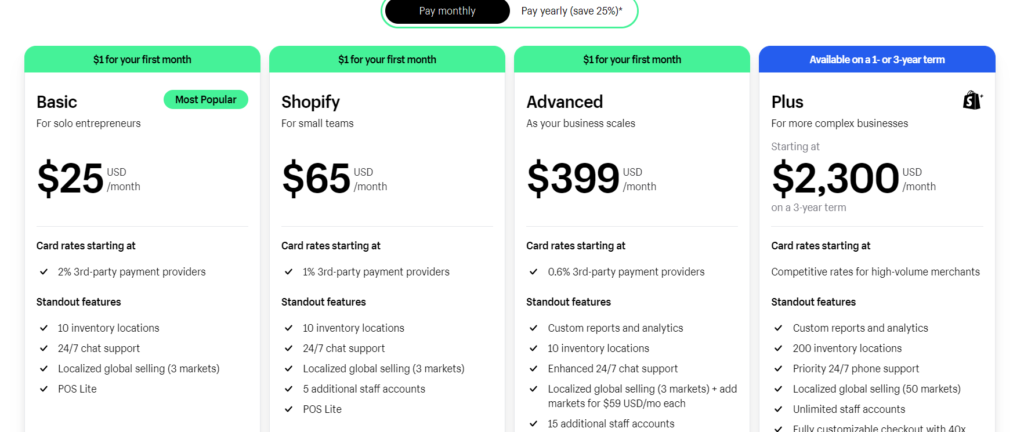
- Shopify: Shopify offers a tiered pricing plan, with monthly fees ranging from USD$25 to USD$399. These plans come with varying bandwidth allowances, storage capacities, and included features. Additionally, Shopify levies transaction fees on each sale, typically ranging from 0.6% to 2% depending on your pricing plan.
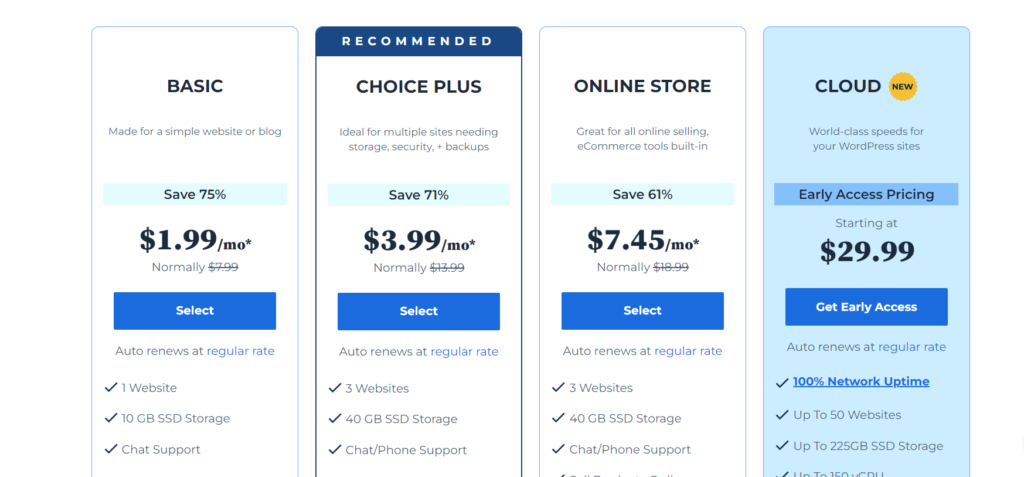
- WooCommerce: WooCommerce itself is free to download and use. However, it necessitates WordPress hosting, which can range from a few dollars to tens of dollars per month depending on the plan you choose. You’ll also need to factor in the cost of a domain name, a premium theme (if desired), and any additional plugins you require. While WooCommerce offers greater flexibility in terms of cost management, it requires a more proactive approach to managing your store’s technical infrastructure.
Scalability: WooCommerce vs. Shopify
As your business flourishes, your ecommerce platform needs to adapt and evolve alongside it. Both Shopify and WooCommerce provide scalability to accommodate your growth aspirations.
- Shopify: Shopify’s tiered pricing structure readily accommodates businesses of all sizes. As your sales volume increases, you can seamlessly upgrade to a higher plan with increased bandwidth, storage, and features. Shopify also offers a robust app store brimming with third-party integrations that can extend the functionality of your store and empower you to cater to more complex business needs.
- WooCommerce: WooCommerce’s inherent flexibility empowers you to scale your store to virtually any size. You can leverage a vast array of themes and plugins to add functionalities, enhance your store’s design, and integrate with various marketing, sales, and shipping tools. However, scaling a WooCommerce store effectively necessitates a strong technical aptitude or the assistance of a developer.
Customization: WooCommerce vs. Shopify
For businesses seeking a highly customized online store experience, WooCommerce reigns supreme. As a WordPress plugin, WooCommerce integrates seamlessly with the WordPress ecosystem, granting you access to a vast repository of themes and plugins. These themes and plugins empower you to tailor the look, feel, and functionality of your store to precisely match your brand identity and cater to your specific business requirements.
Shopify offers a reasonable degree of customization through its theme store and app store. However, the level of customization is inherently limited compared to WooCommerce. If you envision a highly unique and bespoke online store, WooCommerce provides a more suitable platform.
Payment Processing: WooCommerce vs. Shopify
Both platforms provide a selection of payment gateways to facilitate secure transactions on your online store

- Shopify: Shopify integrates with a wide range of popular payment processors, including Shopify Payments, Stripe, PayPal, and more. Transaction fees may vary depending on the chosen payment gateway.
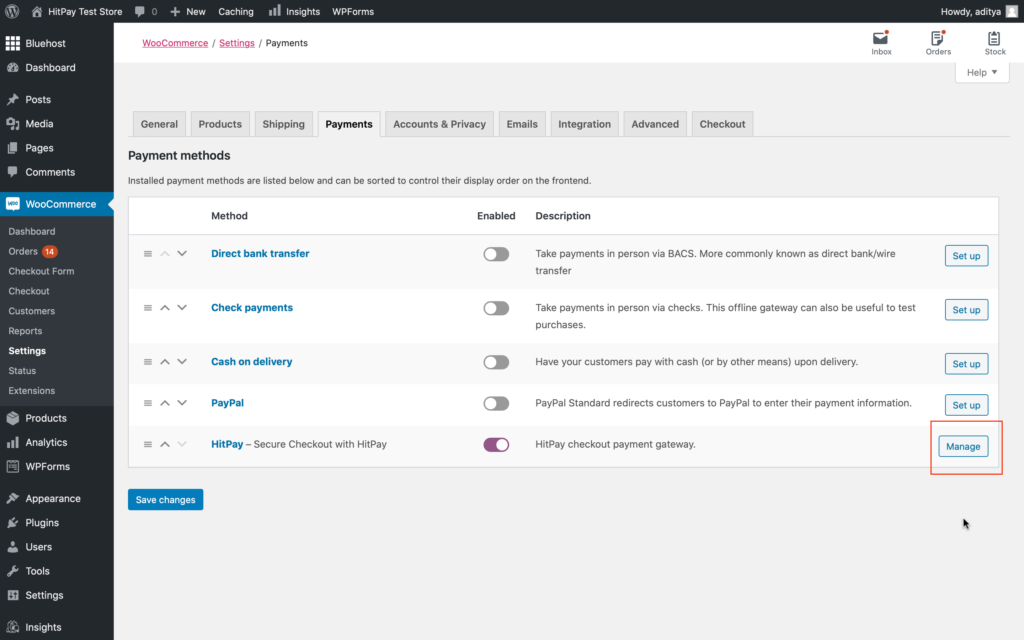
- WooCommerce: WooCommerce offers a broader selection of payment gateways through third-party plugins. While this flexibility empowers you to choose the most cost-effective option for your business
Sales Features: Inventory Management – Shopify vs. WooCommerce
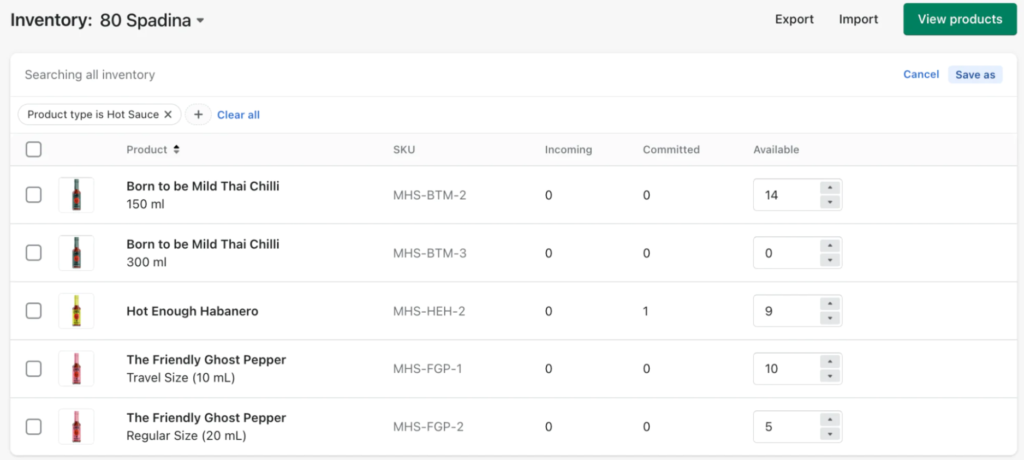
Shopify
- Robust built-in features: No need for additional plugins for advanced inventory management.
- Streamlined workflows: Bulk editing, low stock alerts, and comprehensive reports for efficient inventory control.
- Improved customer experience: Showcase product variations and offer larger bundles for better product presentation.
- Winter ’24 updates: Automatic categorization saves time and improves organization.
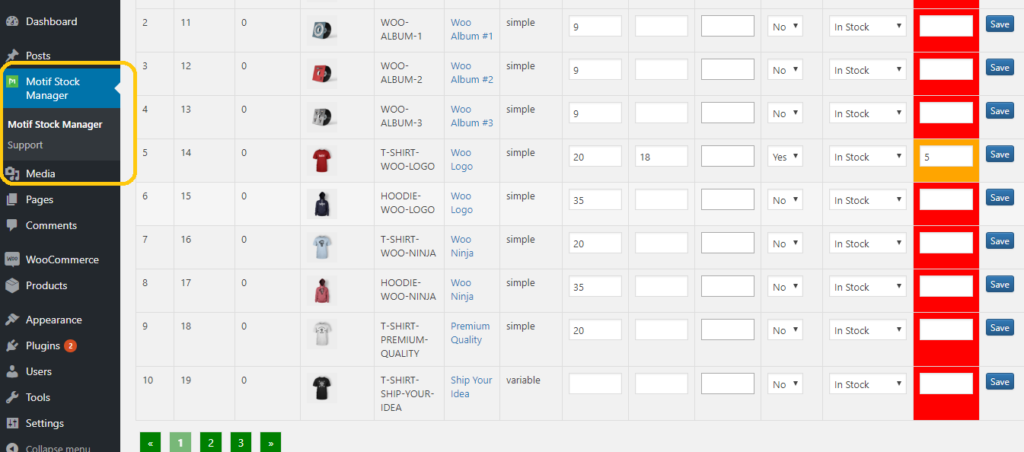
WooCommerce
- Limited built-in features: Requires plugins to achieve similar functionality as Shopify’s built-in features.
- More manual processes: Bulk editing and inventory reports might require additional plugins.
- Customization potential: Plugins offer extensive customization options for inventory management.
- Lower barrier to entry: Free and paid plugins cater to various budget needs.
WooCommerce vs. Shopify : A Clear Advantage
While WooCommerce offers basic inventory management features, Shopify provides a more comprehensive and user-friendly solution that scales with your business. Shopify’s built-in features eliminate the need for additional plugins, saving you time and money. Automated functionalities and insightful reports empower you to make data-driven decisions and optimize your inventory for success.
Top Ecommerce Security: WooCommerce vs. Shopify
Security: A Shared Responsibility
In today’s digital world, robust security is non-negotiable for any online store. This goes for both merchants protecting their business data and customer information, and for buyers ensuring their personal details and financial transactions are safe.
Shopify: Security Built-In
As a dedicated e-commerce platform with thousands of stores under its wing, Shopify prioritizes security. This makes it a strong contender for merchants seeking a secure platform. Here’s why:
- Out-of-the-Box Security: Even with the most basic Shopify plan, you get essential security features like:
- Default SSL Certificates: This encrypts data transfer between your store and customers, safeguarding sensitive information.
- Fraud Analysis Tool: Shopify proactively monitors for suspicious activity to minimize the risk of fraudulent transactions.
- 2-Factor Authentication (2FA): This extra layer of login security adds a code requirement, making unauthorized access more difficult.
- Dedicated Login Areas: Manage all your security settings conveniently in one centralized location.
WooCommerce: Security Requires More Effort
While WooCommerce offers some security features like 2FA for admin accounts, it requires more user involvement to achieve a comprehensive security posture:
- Self-Managed Security: The onus falls on you to identify and implement additional security measures to protect your store.
- Finding a Secure Host: You’ll need to research and choose a reputable ecommerce hosting provider with robust security features, including SSL certificates (a must-have for any online store). WooCommerce itself recommends Bluehost as a secure hosting option.
- Security Plugins: Several popular WooCommerce plugins provide comprehensive security solutions like Jetpack, Shield Security, Sucuri Security, Security Ninja, and Wordfence Security. These require research, installation, and ongoing maintenance.
The Takeaway: Peace of Mind with Shopify
The additional research and management required for WooCommerce security can be time-consuming. Shopify, with its built-in security features, offers a more streamlined and user-friendly approach. This can give you greater peace of mind knowing your store and customer data are well-protected.
Choosing the Right Ecommerce Platform: A Feature-Based Guide
Selecting the best ecommerce platform for your online store can feel overwhelming. This guide explores key features to consider based on your specific needs, helping you navigate this critical decision.
Scalability: Building for the Future
If long-term growth is your vision, consider these essential features:
- Robust Inventory Management: Look for a platform with built-in tools for handling large inventory volumes. This might include features like bulk editing, low stock alerts, and comprehensive inventory reports.
- Product Variants: Ensure the platform allows you to create product variations in multiple styles, sizes, or colors. This caters to a wider range of customer preferences and boosts product discovery.
- Flexible Shipping Options: Global shipping capabilities with discounted rates are crucial for reaching a broader audience. Consider platforms that offer integrations with leading shipping providers.
- Advanced Analytics: As your business grows, in-depth analytics become more important. The platform should handle large data sets from website visitors, providing insights into customer behavior and purchase patterns.
Ease of Use: A Smooth Setup Experience
A user-friendly platform streamlines the setup process and ongoing management of your store. Look for these features:
- Pre-made Templates: A library of professionally designed templates allows you to get started quickly without extensive design knowledge.
- Intuitive Store Editor: The platform should offer a user-friendly editor with drag-and-drop functionality for easy customization of your store’s layout and design.
- Responsive Customer Support: Reliable and readily available customer service is invaluable for resolving technical issues and ensuring a smooth setup process.
- Built-in Security Measures: The platform should offer built-in security features like SSL certificates and fraud analysis tools to protect your store and customer data.
Cost Considerations: Managing Your Budget
While upfront costs are important, consider ongoing expenses associated with your chosen platform:
- Free Extensions and Themes: Free options can reduce ongoing costs, but explore the features available and ensure they meet your needs.
- Pricing Plans: Evaluate the features offered by different plan tiers and select a plan that provides the functionalities you need at a reasonable price. Look for special offers or discounts on annual subscriptions.
- Transaction Fees: Understand the platform’s transaction fees associated with each sale. These can impact your profit margins so choose a platform with competitive rates.
Marketing Features: Growing Your Customer Base
Effective marketing is crucial for attracting new customers and growing your business. Explore platforms that offer:
- Social Media Integration: Seamless integration with popular social media platforms allows you to promote your products directly and engage with your audience.
- SEO Tools: Search engine optimization (SEO) features help your store rank higher in search engine results, increasing organic website traffic.
- Email Marketing Tools: Built-in email marketing tools allow you to create and send targeted email campaigns to promote new products or special offers.
- User Behavior Tracking Tools: Track website visitor behavior to understand user journeys and optimize your store layout and product offerings based on customer preferences.
By considering these key features and aligning them with your specific business needs, you can make an informed decision and select the ecommerce platform that empowers you to achieve your online selling goals.
Launch your dream online store with our Shopify or WooCommerce packages! We even offer government subsidy grants to help reduce the cost. Considering migrating Woocommerce to Shopify? We can help with that too! Get all the details here